Master of Media Timetable
Timetables for semester 2, 2017 will be published on Monday 5th June, 2017. You can find your timetable via the DSC VE timetables page or myTimetable for HE programs (link TBA).
This is a Google Calendar listing all the courses in the Master of Media. It is subject to revision until semester commences. You can use the drop-down menu on the right to display only the year and semester that you are currently enrolled in. Note that some courses have multiple tutorials - you can choose the tutorial time that best suits you at the start of semester.
Course Abbreviations
SGM = Story, Genre and Medium | CMWP = Contemporary Media Work Practices | S&I = Sound and Image | PIM = Post-Industrial Media; CMP = Collaborative Media Project | IMC = International Media Collaboration | MCD = Media Career Development | NDIN = New Directions in Narrative | RM = Research Methods for Design & Digital Media | SMP = Strategic Media Project | PRP = Professional Research Project
Course Hours
12cp courses typically have one lecture and one tutorial per week <br>
24cp courses typically have one lecture and two tutorials per week <br><br>
Some tutorials have a day or an evening session - you can choose the one that suits your schedule.
Subscribe to the Master of Media timetables
1. Open your Google Calendar
2. Next to **Other calendars** on the left, click the Down arrow
3. Select **Add by URL**
4. Copy one of the calendar addresses listed below and paste in the field provided <br>
MC188 Year 1 Sem 1 https://calendar.google.com/calendar/ical/rmit.edu.au_5gc19k1efv36i6cmtodnq3jo5c%40group.calendar.google.com/public/basic.ics
MC188 Year 1 Sem 2 https://calendar.google.com/calendar/ical/rmit.edu.au_feboemk85g90vhcdciqh4dkbok%40group.calendar.google.com/public/basic.ics
MC188 Year 2 Sem 1 https://calendar.google.com/calendar/ical/rmit.edu.au_rbe96742dch4kmo54aiq3ghtbs%40group.calendar.google.com/public/basic.ics
MC188 Year 2 Sem 2 https://calendar.google.com/calendar/ical/rmit.edu.au_7t6b07qkskcq4391smm25j80uo%40group.calendar.google.com/public/basic.ics
5. Click **Add Calendar**