FAQs
Communication - How do I communicate with staff and other students?
Completing the program - How do I get my statement of completion?
Course credit - Can I get credit for courses if I've already studied / practised media production?
Digital software/apps - Can I get a discount?
English and Study Support - How can I develop my English Language and Study skills?
International Students - How do I get a new CoE (Confirmation of Enrolment)?
Internships - What opportunities are there for work placements and internships?
Mentoring - How can I receive mentoring to enhance my student life and my professional prospects?
Navigation - How do I find my classroom?
Post-graduate study - How does post-graduate study differ from undergraduate study?
Room access - How do I access classrooms and computer labs?
Social Media - Do Master of Media students have any online groups I can join?
Communication
How do I communicate with staff?
If you have a question about your course, should should contact your course coordinator, lecturer or tutor via the Canvas Inbox. The best place to direct your queries on Canvas, is to either start a new Discussion (whereby tutors and students can all see and respond), or use the Inbox for private queries (such as requesting extensions).
If you have a question about any of the following you can contact the program managers at mediamasters@rmit.edu.au:
The Master of Media program
Course credit or recognition of prior learning
Your program plan
Personal difficulties that are affecting your study
If you have a question about internships or industry projects, you can contact your work-integrated-learning (WIL) coordinator, Polly Stanton: polly.stanton@rmit.edu.au.
How do I communicate with students?
RMIT Media Postgrads is a private LinkedIn group for RMIT Master of Media alumni, current students and friends of the program. Please join LinkedIn to access this group, go to the page and click Join Group. A group admin will approve your request.
We also hold regular Student-Staff Consultative Committee meetings to get feedback about the program. We're always looking for volunteers - contact mediamasters@rmit.edu.au if you would like to serve on this committee.
Completing the program
A Statement of Academic Completion (SAC) is a document that confirms you have completed all academic requirements of your program. You can request it here.
Course Credit
Can I get credit for courses if I've already studied / practised media production?
If you have previously studied or worked in media production, we strongly advise you to apply for course credit. Some of our introductory courses are designed for students with absolutely no media production skills. Getting credit for these introductory courses can save you time and money.
You should apply for credit as soon as possible so that you get the outcome of your application before the start of semester. This will allow you to add your new courses before Week 2, and drop your credited courses before the Census Date.
Click here for further information on Credit at RMIT
Digital Software / Apps
myDesktop allows you to log in from anywhere, on any device, and access a growing range of free software and apps that are relevant to your studies.
See the discounted software you can buy through Academic Software Centre. For instance, students receive 60% off Adobe Creative Cloud, which gives you access to all of Adobe's photography, design, video, and web apps, including Premiere, Photoshop and After Effects.
You can get a copy of Adobe Creative Cloud to use for project work while you are a student - just follow the link.
English and Study Support
How can I develop my English Language skills?
Media production is a collaborative discipline. From the start of the program you will be working in small groups so it is important that you can speak confidently in English.
To improve English language skills, many students complete English for Academic Purposes.
You may wish to enrol in the postgrad elective LANG1254 Advanced English Language 1. You should be able to find this via Enrolment Online.
You can also visit the RMIT Learning Lab for all your academic study, writing, and English language support throughout your studies.
Improve your language on the RMIT Learning Lab:
Writing skills: Check out some of the essential writing skills needed in tertiary study.
Reading skills: Learn about skimming and scanning strategies as well as how to organise the information you have just read.
Spelling: Learn about the major spelling rules used in the English language with activities that will test your skills.
Oral presentations: Plan and prepare for oral presentations at university with these resources.
Tips from students: A series of videos from RMIT international students sharing tips on how to improve your English.
Academic word list tool: Develop your vocabulary by studying the list of 570 commonly used academic words. There are a range of fun games and activities to help you learn.
Useful websites: A comprehensive list of websites compiled to help you improve your English.
There is more info on additional support for international students here.
All HE and VE students studying at RMIT Australia now have access to a 24/7 study help service called Studiosity. It is a third-party online platform supplements the regular services the RMIT Library provides by being available to students anytime, anywhere. It is not a tutoring or education provider and doesn’t replace the support educators provide directly to students. It’s an extra bit of confidence boost and reassurance for students before you submit their next assessment.
If you feel particularly worried or anxious about your study, your English, or life in Melbourne away from home, make a time to talk to your tutors or your Program Manager/s.
International Student Visa Obligations & Finding your USI
What are my visa obligations as an International student?
Please familiarise yourself with your visa obligations here.
Finding your Existing USI (Unique Student Identifier) or Applying for new USI
The Unique Student Identifier (USI) is a 10 digit reference number that will give you access to an online record of all of your recognised training and qualifications.
Create your USI at usi.gov.au - it's free and only takes a few minutes.
If you have previously created one you can use this form to find your USI.
If you get an error message it may be because your personal details that you used to apply for your USI does not match the personal details you used to enrol at RMIT.
If you have further questions about your USI, please submit an enquiry through Student Connect.
International Study
What opportunities are there for International work and study?
There are many opportunities to do MC188 coursework overseas: a Global Study Tour, a Global Internship and/or a Global Study Exchange:
Global Study Tours are best undertaken before your third semester, and used toward the coursework for International Media Collaboration.
Global Internships can be undertaken before your third semester, and used toward the coursework for Media Career Development. Internship opportunities will be sent to you periodically via email.
Digital Society School Internships allows MC188 students to combine their Professional Research Project and their Strategic Media Project into one 20 week internship in Amsterdam. The program is in English and interns will have one day a week to work individually on the documentation of their research and media projects. All instructions are found here: Digital Society School Internships
Global Paid Internships can be organised through RMIT's International Industry Experience and Research Program (RIIERP)
A Global Study Exchange is more complex to organise and will have to be planned according to your individual needs and the semester schedules of both RMIT and your host institution. You must register your interest (with Global Mobility and your Academic Advisor) as soon as possible, as study exchanges can take up to 10 months to organise. You need to research the student exchanges and RMIT's 200+ exchange partners you are interested in and identify courses offered at that institution which will allow you to transfer academic credit to MC188 Master of Media. Note that you will need a minimum GPA of 2.0 plus approximately $2000 per month for living expenses.
If you are interested in any of these international opportunities, you need to start planning and researching your options as soon as possible, as they generally take some time to organise.
Start by attending an information session to learn about the huge range of RMIT international study and work opportunities. Register here.
Visit the RMIT Global Experience Office website to find out more about your opportunities to study, work and travel overseas.
Email your Academic Advisor (mediamasters@rmit.edu.au) and ask for an appointment to design a new program plan that accommodates your international work or study experience.
Internships
What opportunities are there for work placements / internships?
We frequently advertise internships (WIL placement) opportunities via Master of Media Canvas announcements. Whilst many companies do send us opportunities for work placements, we also encourage you to do some research and thinking around where and when you might like to do a work placement.
We can advise you on how to approach companies, how to negotiate your placement, and we organise workplace insurance for you. Contact the Masters of Media WIL coordinator Polly.Stanton@rmit.edu.au for more information.
You can read more about Work Integrated Learning (WIL) placements on the RMIT’s website. And check out the Essential Steps for your WIL Placement which is a helpful step-by-step guide on how to secure your internship.
Watch our WIL Internships introductory video to further understand how internships work in the program.
We also have a number of partnered industry projects - our Masters cohort is currently working on industry projects with Federation Square / Melbourne Arts Precinct, Melbourne WebFest, the Capitol Theatre and Rising Festival. Do you know of any industry partner that would like to work with our students? Read this Master of Media Partnered Project flyer to find out more.
Medical/Personal Problems
How can I get help with my studies if I have a medical condition or personal problems?
If you have an ongoing medical condition which may impact on your ability to study, please contact Equitable Learning Services. This is a service for students living with disabilities, long-term illness and/ or mental health conditions. They will develop a plan to help you to with your study.
In addition, there are a range services you can access through RMIT student support services, including counselling, childcare, financial info, accommodation info, legal advice, Aboriginal and Torres Strait Islander support, and international student support.
Mentoring
How can I receive mentoring to enhance my student life and my professional prospects?
Mates at RMIT matches new students with current ones to help new students settle into the university life and life in Melbourne.
Industry Mentoring provides industry mentoring in a variety of areas including Career Mentoring, Pride Mentoring, Women@RMIT Mentoring and Aboriginal and Torres Straight Islander Mentoring.
Navigation
How do I find my classroom?
Lost on Campus is an app that can help you find every tutorial room, lecture theatre, computer lab, coffee shop, carpark, bus stop, sports field, your nearest toilet, vending machine -even campus 'secret locations'.
Melbourne City campus map is also useful.
Postgraduate Study
How does post-graduate study differ from undergraduate study?
These resources cover some of the study and writing requirements at postgraduate level. Including research writing, literature review and effective reading: Postgraduate study
How2RMIT is designed for all commencing students (undergrad or postgrad, domestic or international) and answers important questions around the new academic life they are embarking upon.
Room Access
To apply for security access to RMIT facilities you need to fill in this Security Access Request Form. Your School Administration Officers will assess your request and give you access to all relevant media facilities and areas. If you have any queries regarding your security access, please contact Media and Communication Reception email: mcreception@rmit.edu.au.
Here is a list of private and group study spaces (including access to general-purpose computers)
Lockers are located in 9.2 (Atelier 9.2.12 & Corridor 9.2.206) and 9.3 (Foyer 9.3.2 & Corridor 9.3.213)
Social Media Groups for Students and Alumni
RMIT Media Postgrads is a private LinkedIn group for RMIT Master of Media alumni, current students and friends of the program. Please join LinkedIn to access this group, go to the page and click Join Group. A group admin will approve your request.
Discord - a students-only space for you
We've listened to your feedback from our online survey and are pleased to announce the unveiling of the Master of Media online social group on Discord!
Discord is a great online social space (kinda like how Slack is for businesses, but casual) that's free and easy to join (https://discord.com/). We have channels for:
# general hanging out and having fun
# shameless plugs for your creative Media works
# Master of Media updates
# giving feedback to the Student Staff Consulting Committee
# meeting up for online social events
Sign up now and click on our MoM Discord invite link: https://discord.com/invite/6rUuzWB
(Note: Dionysustoldme is our rep Retno Lestari’s Discord nickname).
Hope to see you there!